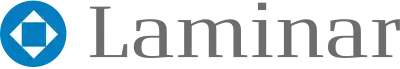How To Achieve Exceptional WiFi
Everyone wants great WiFi. Speed, accessibility and reliability are vital to people being able to get their work done, as well as having a quality offering for customers and students when it’s one of your sales tools. So how does it work?
Laminar is often engaged to engineer a new wireless WiFi network or to fix one that is already installed. Modern WiFi implementations require large buildings full of users connected with a variety of devices to move about and collaborate, without restrictions of the “Blue Cable”.
We see many implementations where initial management expectations are set very high but then find blue cable being installed in a hurry to satisfy users, much to someone’s embarrassment. In the end WiFi technology gets blamed when it was not the cause. In these sites the WiFi gets blamed for any ailment going around. It should not be so!
We have many satisfied clients where the mobility is available and users roam about with very high speed access…with no blue cables in sight! When you have the correct engineering approach the high density mobile office is very achievable. We’re going to get a bit technical here.
WiFi Performance and Speed
The performance of a “WiFi” system is dependent on the design of the “Cell”.
It is typical and normal for the wireless access point or WiFi system to be blamed for any connectivity or computing problems, even if it’s not the WiFi technology causing the issue. This is where an explanation of a “Cell” is important. Figure 1, details all the components of the “Cell” at a typical installation.
Some basic important details about WiFi are:
- The performance of a wireless network is dependent on the design and operation of the wireless “Cell”.
- The WiFi system is much more than the Access Point (AP).
- Careful design of the “Cell” will deliver fantastic results.
- Failure of any component in the ”Cell” will make it unusable (or rubbish).
- WiFi only sends data in one direction at a time.
- Throughput is not “connect” speed.
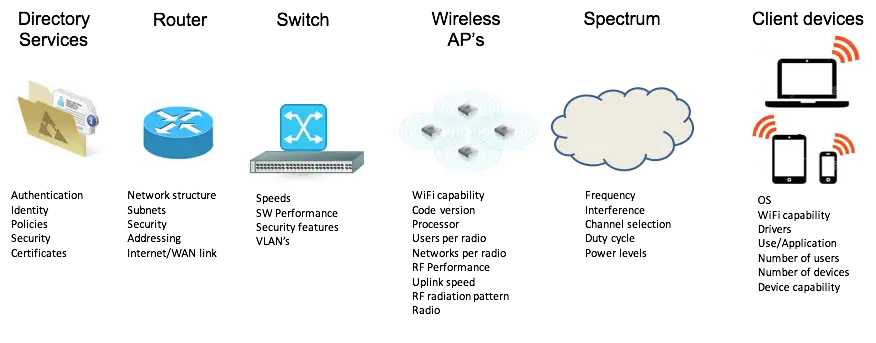
Figure 1 – The WiFi “Cell”
Speed
To best explain the WiFi speed we can draw a similarity to transport. Firstly marketers will use some engineering fact to create a “wow” factor in their promotion of what their products will do. With cars it might be top speed and with WiFi it is the fastest data rate it can support.

Figure 2 – Marketing the Wow!
Of course we know that in the real world the top speed of a car is rarely used. Consider the goal of a car is to (fundamentally) transport people from A to B. So if we need to drive our kids to school 10Km away and our car has a top speed of 200Kmh, is it realistic to expect that we can do that in 3 minutes? The math says so but in the real world there are other complications.
In a data communications world it’s all about how many kids we can get to school in a time period so let us consider all the parts that are critical to timing.
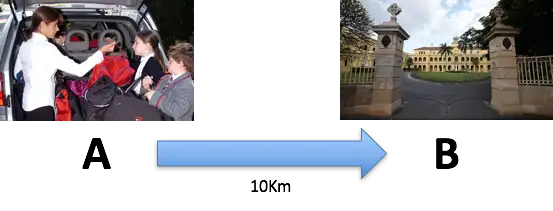
Figure 3 – Takes 3 Minutes to get the kids to school?
Before we transport our kids we need to package them up so that they can participate in the activities at school. We need to get them ready and into the car safely ready for the trip which all takes time.
Most cars going to school have empty seats, could we get a higher kids per second rate if we filled the seats?
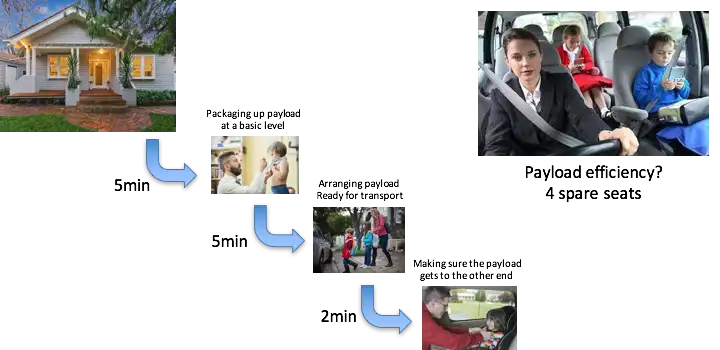
Figure 4 – Taking the basic payload and packaging it up for transport
The speed of the car is important in the scheme of things as this is the speed in which the packaging is delivered. The full speed of the car cannot be reached typically due to speed limits, waiting for other traffic sharing the road.
In the Little Street depicted in Figure 5 below the car may need to traverse a one way street and wait for a car coming the other way before leaving the home. This is similar to the one way nature of the basic WiFi transmission systems.
Traffic merging onto the freeway is similar with many people using the WiFi system especially on the same SSID (network identifier).
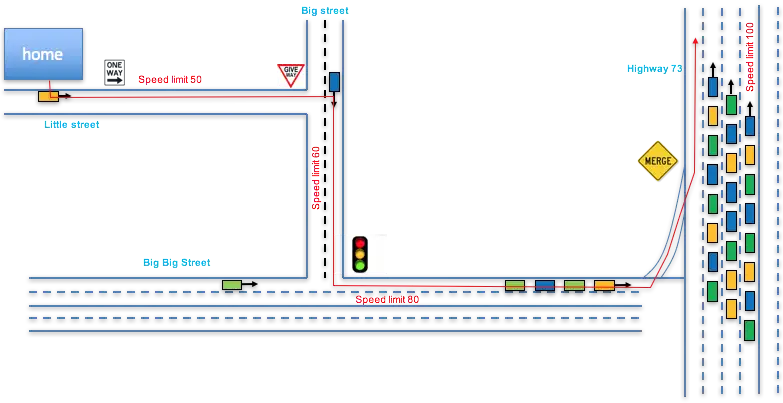
Figure 5 – The package Journey
The speed of the car is akin to the data connect speed in communications networks (WiFi connect speed). The number of kids delivered to school per second is akin to the throughput.
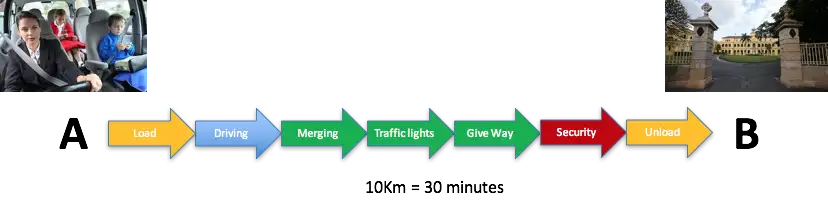
Figure 6 – The Real Throughput
The representation of data throughput like a journey to school in a car is a simplification but there are two key issues that make WiFi a little more complex. That is;
- The traffic is one way at any point in time.
- Various types of traffic have different requirements for data transmission in any direction. For example a file download requires maybe 80% of the data transmission to go one direction with the remainder being communications back to the source to verify the data transfer. Some traffic is “chatty” requiring that throughput is required equally in both directions.
General WiFi Speeds
One of the facets of WiFi connections is the connect speed. It’s the data rate shown in your WiFi console on the tablet or laptop computer. There are so many variables that affect this speed. Some are:
- Radio reception
- WiFi infrastructure capability (802.11ac or 802.11n for example)
- Client device capability
- Interference
From a technical point of view the direct connect speed in an ideal world is dependent on the:
- Signal strength above the noise level (determines the modem speeds).
- Spectrum bandwidth or channel bandwidth (20MHz, 40MHz, 80MHz etc)
- Number of streams supported by the client device and WiFi access points.
- WiFi Mode of operation (802.11ac/n/a/g/b)
What is reported in/on your computer is not a real time and accurate measure of the WiFi speed. How this number is reported depends on the computer, drivers, load and operating system. The same goes for the signal strength. Generally, the higher quality products on the market report it more accurately because the chipsets used and the software drivers that operate them are better.
Figure 7 below depicts the basic connection speeds possible using the typical computers in the high density design. So the maximum connect speed possible is 144Mbps as the computers/tablets typically support 2 streams.
If we were to use a tablet that supports 802.11ac with 2 streams (iPAD etc) on the typical WiFi network they would connect at 172Mbps. A modern HP Elitepad or Macbook Pro would connect at 258Mbps as they support 802.11ac and 3 streams. Refer to Figure 8.
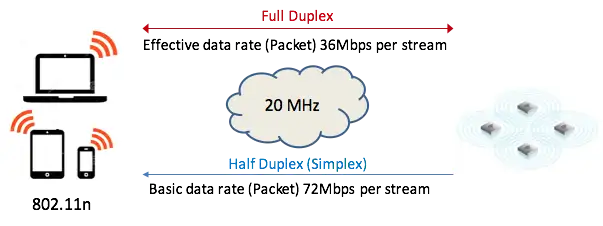
Figure 7 – Basic WiFi 802.11n transmission rates for Client Computers
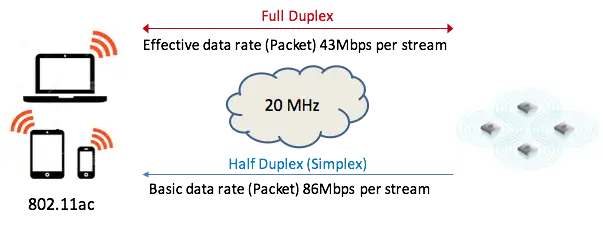
Figure 8 – Basic WiFi 802.11ac transmission rates
Compared To Other Systems
When connected at 144Mbps the typical phone/tablet/desktop shares that capacity with all the other devices connected to the same AP. That is, if there are 15 devices (computers etc) using this AP, they will share a 144Mbps connection. That is like home users sharing a 2Mbps ADSL link or a 100Mbps NBN link.
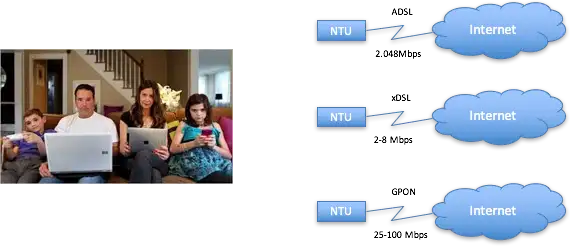
Figure 9 – The Home Network
So in the worst case situation each tablet/computer will typically have access to roughly 10Mbps of connect speed (Using the example of 15 devices sharing the 144Mbps WiF system). The worst case is 15 devices flooding the network all at the exact same time constantly. In real life this does not happen. Traffic from each device will start and stop and use the shared bandwidth based on the demands of the application. Web traffic is mainly a download. Client server applications may require a file download.
The connect speed is the raw data transfer rate. All networks generally use higher layer protocols to package up the data (like in the kids transport model) so the real “byte” transfer rate is typically 60-70% of the connect rate. So a 144Mbps connect rate will deliver approximately 100Mbps data throughput in one direction.
If client tablet/computers download a very large file, say a 1GByte file for example, the file will take approximately 100 seconds if that computer is the only one using the AP. If all 15 users do that at the same time (absolute worst case) then it will take 20 times longer roughly. What happens to home internet connection when all the kids download a movie?
Some of the most punishing environments for WiFi design and operations are schools. The higher end implementations have at least 2, 5GHz AP’s (radios) per classroom using 20MHz channels (due to a high density of rooms in a building). This allows 15 students to share a radio with a connect speed of 144Mbps for 802.11n tablets or 172Mbps for 802.11ac tablets.
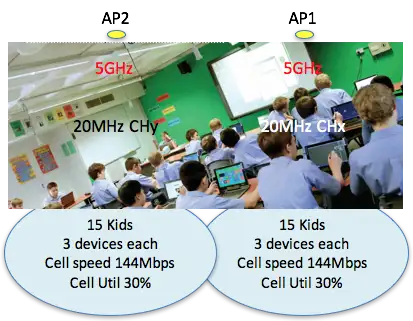
Figure 10 – A typical high density school implementation of WiFi
Real Life Situation
Laminar tested the throughput of the wireless systems at a typical customer to check performance against the specification. The real life tests used the HP Elitepad and a HP Desktop Mini as client devices using a high density implementation of WiFi. We took note of firmware versions and tested the devices performance on every WiFi channel. The throughput test results are shown in Figures 10 to 13.
These tests were conducted firstly on the customer network with 40MHz channels. The second test was using 20MHz channels on the same network (high density design). Note in Figure 10 and 11 that the Elitepad throughput did not change even with a much higher WiFi connect rate. When doing this test the Elitepad processor was at 100% so limitation on performance was not the network but the Tablet (WiFi got blamed however). The Desktop Mini performance was to expectation (Figures 12 and 13).
In this real life example there are some special users that are working with very large files sizes such as 500GB. In a busy network this will swamp the WiFi AP or cell in their area resulting in poor performance for those connected to the same AP. If a 1GB file takes 2 minutes or so to download then a 500GB file will take all day. This would take 100 minutes on a 1Gbps copper connection. These users need special engineering attention.
For WiFi users in the office that have high end requirements such as working with CAD/CAM systems or geotechnical data should be dealt with differently. Typically we would implement virtual computers (VM) for these users and the WiFi is simply used to connect their tablet/desktop to this VM. Customers for example use an iPAD over a WiFi system to do a complex 3D engineering rendering in a CAD/CAM system using this methodology.
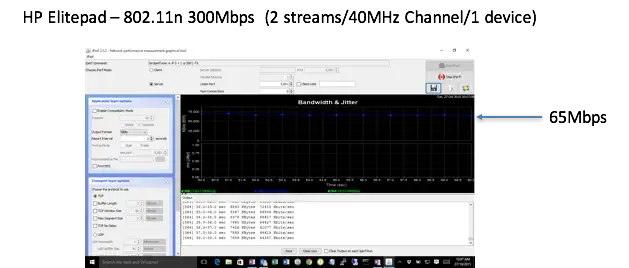
Figure 11 – Throughput test on Client network
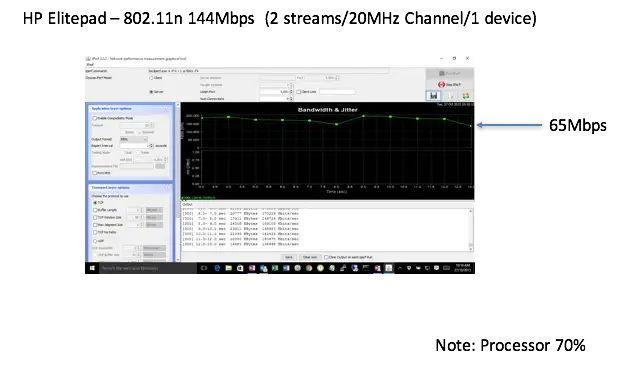
Figure 12 – Throughput test on Client network
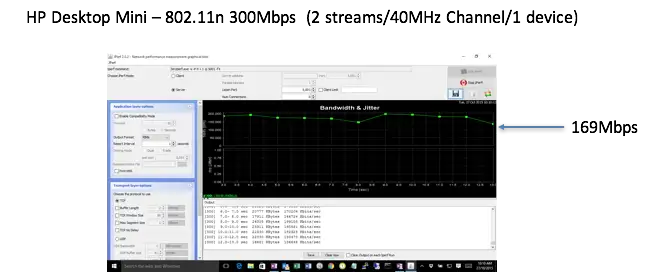
Figure 13 – Throughput test on Client network
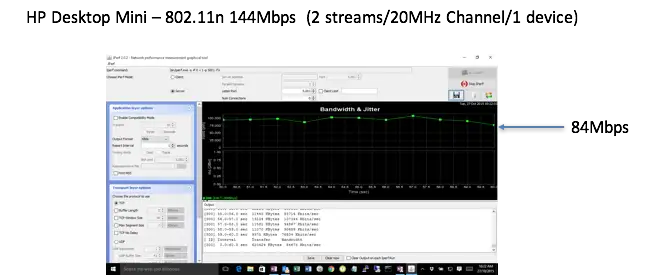
Figure 14 – Throughput test on Client network
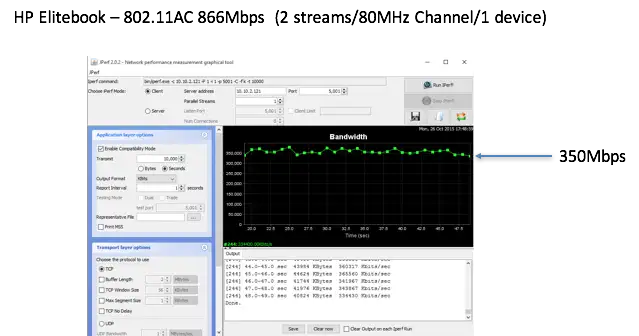
Figure 15 – Throughput test on Client network using an Elitebook
Summary
A measure of how heavily a wireless network is being used is the “Duty Cycle” or “Utilisation”. It defines how much of the airtime is consumed with packets going to and fro. That is, how congested is the freeway. If there is no airtime left to send a packet then the cells duty cycle is 100%. If there is enough packets going to and fro to consume half the available airtime then the duty cycle is 50%.
In Figure 15 below the WiFi test equipment is displaying the spectrum when a high performance WiFi system is operating near capacity. This system is operating two 802.11ACp1 cells. The measurements to the right are called spectrograms and show the duty cycle of selected channels over time. In this case the red indicates near saturation. This test had a MacBook Pro connected to each radio at 1300Mbps and achieving a TCP/IP throughput of 700Mbps to 800Mbps (for each radio) – which is amazing.
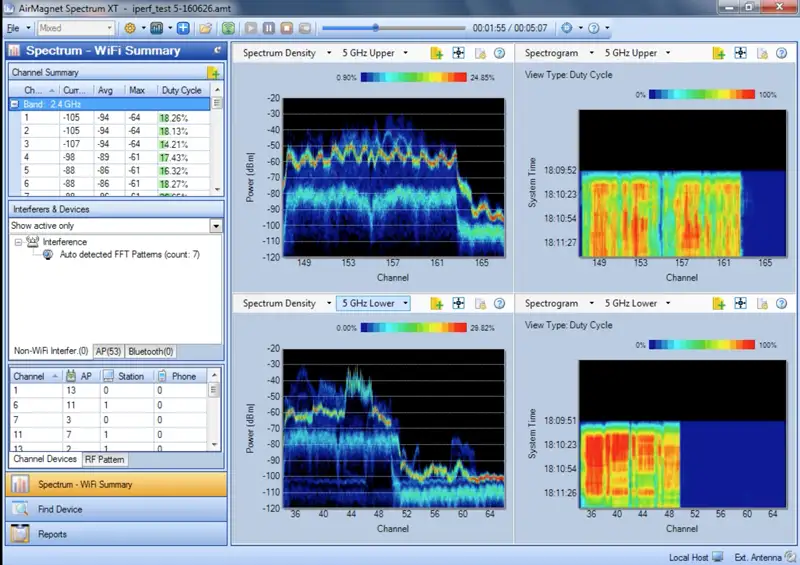
Figure 16
The typical corporate client wireless use in general is very low. 5-10% duty cycle typically when using the 5GHz spectrum but we have seen some clients operating comfortably at 30%. When a cell utilisation reaches 70% it reaches its maximum capacity to transfer data. Above 70% the throughput drops off dramatically.
We see many clients struggle with 2.4GHz implementations. They will typically broadcast an SSID on both 2.4GHz and 5GHz. Client devices will typically choose the 2.4GHz channels first because they will be stronger signals but the spectrum will typically be useless. So people connect with “full bars” but won’t be able to do much.
To illustrate this refer to Figure 16 below. In this case the client site had the same SSID on both 2.4 and 5GHz and most devices connected to the 2.4GHz radios. Have a look at the Fluke tool display. The light blue shaded lines in each channel are a bar graph depicting cell utilisation (duty cycle). You will notice that the channels used are 1,6,11 mainly but most of the channels are at >70% utilisation. This reading was taken at 06:30 in the morning with no one using the wifi! Hence wifi in this facility was very poor and we fixed it by only broadcasting the SSID in the 5GHz spectrum.
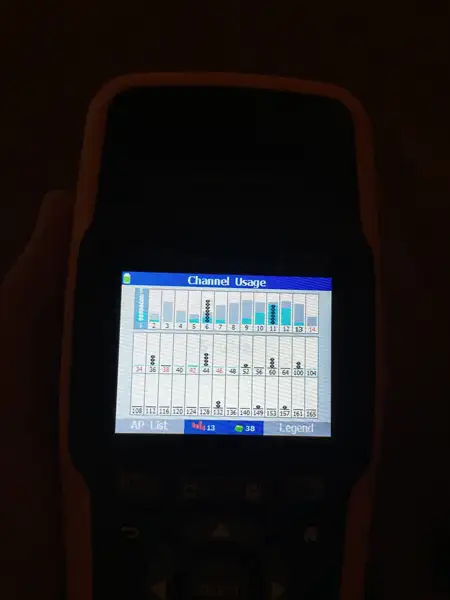
Many clients have all wireless traffic connected to one VLAN or subnet. So if a broadcast occurs on a particular area of a floor, it will affect wireless traffic throughout the whole building. It is common practice to limit the number of users per subnet to 250 or so. This is very straightforward to do and requires adding some details in NPS typically and provision of extra VLANS. The VLANS could be broken up on a branch/division/department basis or on existing OU groups currently in AD/NPS.
Setting up a wireless network in a cafe or home is relatively straightforward. When you want to connect an entire office complex to IT resources using wifi requires special engineering. If this is done well users can be untethered from the blue cable and roam to work in a collaborative manner. What does this mean in real terms? It means that your employees, colleagues and students will be able to access their internet-based applications with ease, at an efficient speed on a reliable network. This kind of investment is essential for productivity and indeed general well being.