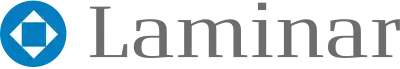The Best Cloud Backup Systems in Australia: Our Recommendations
Imagine if your hard drive crashed and you lost all your work? Or all your work is accidentally deleted! As nail-bitingly scary as it sounds, the truth is, it happens very often. That’s why it’s essential to back up all your work.
Whilst external hard drives are a great way to save copies of your work – they can sometimes come with the challenge of being misplaced and security risks. Thus, it doesn’t hurt to back up the backup with reliable online cloud storage. So, without further ado, let’s take a deeper look at the best cloud backup systems and some of the most recommended cloud storage options.
What does cloud backup do?
The cloud, also known as online backup, is a method of safely saving and storing a copy of your files on a hosted server delivered over the internet. These servers are in data centers across the world.
The cloud allows you to access your files and applications anywhere and on any device. This is possible because of a technology called virtualisation. Virtualisation uses software to create a virtual machine enabling organisations to run multiple systems and applications on one server. There are several benefits of virtualisation, including
- Cutting down on IT costs
- Increase efficiency and productivity
- Economies of scale
 Five advantages of cloud backup
Five advantages of cloud backup
On the other hand, the advantages of cloud storage for businesses include:
- Data protection
- Cost-effective and affordable
- Easy access anytime, anywhere
- Simple to use and boost efficiency and productivity
- Automated solutions allowing to schedule backups
If you’re wondering why it’s called the cloud – well, it all began with industry slang and stuck around.
What to look for in cloud backup
We often get asked what should I look for when choosing a cloud provider. To answer this question, we suggest you look for the following.
- Cloud security features offered both paid and free.
- Ensure the cloud backup solution helps you meet compliance standards within your industry.
- Consider both the sticker price and associated costs.
- Consider how the system will fit into the business architecture. E.g., if your business uses Microsoft or Google services, look for a vendor that will allow for ease of integration.
- Think about day-to-day manageability. You want something that requires less time and effort to get your head around and work with.
- Factor in after-care support. Think about the level of support you wish to have. Will an online chat service be enough, or do you want more?
There are a fair few things to think about before you go ahead and select the most suitable cloud backup storage for you. Just because Google says it’s top-rated doesn’t mean it will be the one for you.
Cloud backup systems we recommend
To help your decision-making easier – we’ve listed three of the top cloud backup solutions we recommend.
These are just the top three to get you started. There are also mobile solutions available for safeguarding your contacts, messages, photos, and documents on your phone, such as G cloud backup.
Get expert advice on cloud backup systems with Laminar
You don’t have to make these decisions on your own. Laminar works closely with the client to provide network solutions whether it be onsite, campus, Datacenter or cloud-based, to best suit the needs of the client and its existing infrastructure and environment.
Laminar’s qualified staff can work with a variety of technologies and maintain vendor partnerships for the best pricing and new technology opportunities.
We work with small businesses through to large enterprises. This broad range of experience enables Laminar to provide robust solutions, whether working with a client’s existing infrastructure or engineering a new solution.
Contact our team today and get the solution to your IT needs.